 Getting started
Getting started
If you are looking for Persism 1.x then go here.
Download Persism here and add it your project.
If you are using Maven:
<dependency>
<groupId>io.github.sproket</groupId>
<artifactId>persism</artifactId>
<version>2.3</version>
</dependency>
If you are using gradle:
// Source: https://mvnrepository.com/artifact/io.github.sproket/persism
implementation("io.github.sproket:persism:2.3")
Upgrading from 1.x
If you used Persism 1.x, you may get compile errors if you referenced the return value from the methods insert() update() and delete() this is because these methods now return a Result object rather than just an int.
Additionally, the fetch and query methods using String and Object… parameters are marked for deprecation. They still work, but you will get warnings about their use.
To fix these warnings add static imports for the new SQL and Parameters classes like so:
import static net.sf.persism.Parameters.*;
import static net.sf.persism.SQL.*;
Then change your code like this:
// OLD way
session.query(Customer.class, "select * from Customers where name = ?", "Fred");
// NEW way
session.query(Customer.class, sql("select * from Customers where name = ?"), params("Fred"));
Examples
Persism uses a standard Connection object so all you need to do is create the Session object passing in the Connection.
Here’s a common method to do this:
Properties props = new Properties();
props.load(getClass().getResourceAsStream("/mydb.properties"));
String driver = props.getProperty("database.driver");
String url = props.getProperty("database.url");
String username = props.getProperty("database.username");
String password = props.getProperty("database.password");
Class.forName(driver);
Connection con = DriverManager.getConnection(url, username, password);
// Instantiate a Persism session object with the connection
Session session = new Session(con);
Querying Data
With the session object you can then run queries to retrieve lists of objects:
import static net.sf.persism.Parameters.*;
import static net.sf.persism.SQL.*;
List<Customer> list = session.query(Customer.class, sql("select * from Customers where name = ?"), params("Fred"));
// or
List<Customer> list = session.query(Customer.class, proc("sp_FindCustomers(?)"), params("Fred"));
Note: Generics are in place here. If you try querying for a list of a mismatched type, you’ll get a compiler error. Note also that the query follows the best practice of using parameterized queries, and you can also use stored procedures instead of query strings.
You can also read a single object with a query string like this:
import static net.sf.persism.Parameters.*;
import static net.sf.persism.SQL.*;
Customer customer;
customer = session.fetch(Customer.class, sql("select * from Customers where name = ?"), params("Fred"));
// or
customer = session.fetch(Customer.class, proc("sp_FindCustomer(?)"), params("Fred"));
if (customer != null) {
// etc...
}
This method returns null if the customer was not found.
You can also quickly initialize an Object from the database by specifying the Object’s primary key. This way you do not need any SQL statement.
Customer customer = new Customer();
customer.setCustomerId(123);
if (session.fetch(customer)) {
// customer found
}
This method returns true to indicate the object was found and initialized. Note you do this by pre-instantiating your object first. This allows you to control memory usage of your objects, so you can re-use the same object if you need to run multiple queries.
You can also use query passing only the class and parameters.
List<Country> countries = session.query(Country.class, params("US", "CA"));
The parameter values are assumed to be the primary keys resulting in the following SQL:
SELECT * FROM Countries WHERE CODE IN ('US', 'CA')
You can also use a simpler form of the query method to return all rows from the database. Best used for smaller tables
List<Country> countries = session.query(Country.class);
The query can also return primitive Java types by simply using them directly.
String result = session.fetch(String.class, sql("select Name from Customers where ID = ?"), params(10));
int count = session.fetch(int.class, sql("select count(*) from Customers where Region = ?"), params(Region.West));
// Note Enums are supported
List<String> names = session.query(String.class, sql("select Name from Customers Order By Name"));
NEW Where Clause
You can now use the SQL.where() method for tables and views since Persism knows the column names.
List<Customer> list = session.query(Customer.class, where("CUST_NAME = ?"), params("Fred"));
You can reference the property names instead of the column names - just use :propertyName
List<Customer> list = session.query(Customer.class, where(":name = ?"), params("Fred"));
Order by is also supported with where() method
List<Customer> list = session.query(Customer.class, where(":name = ? ORDER BY :lastUpdated"), params("Fred"));
NEW Named Parameters
Named parameters are also supported - just use @name
SQL sql = where("(:firstname = @name OR :company = @name) and :lastname = @last");
customer = session.fetch(Customer.class, sql, params(Map.of("name", "Fred", "last", "Flintstone")));
Note: Use the query method for lists, and the fetch method for single results.
Joining tables
See: Joins
Tables, Views and Queries
By default, Persism will consider a class/record with no annotation to be a Table. If you want a class to represent
the result of a general query you should use the @NotTable annotation. If you have a View use the @View
annotation. See Annotations
For tables and views, Persism maps the class name to the name in the database ignoring case, spaces, underscores and other non-Java identifier characters.
Persism also can map where class names are singular and table/view names are plural. Including special cases like:
- class Mailbox = db.MailBoxes
- class Category = db.Categories
- class Holiday = db.Holidays
Multiple Schemas
As of version 2.2.0, Persism recognizes schema names and includes them in the SQL it generates. If your database has multiple schema names you can now specify the schema name in the Table or View annotation. Use “Schema.Table” as the name in the annotation.
Limit
As of version 2.3.0, Persism supports a limit to the query result which will translate to the specific SQL syntax when executed.
List<PublisherTitle> publisherTitles = session.query(PublisherTitle.class, where("1=1").limit(4));
Note that in this context Persism will use select in (?,?,?) for joins so the limit value is constrained to your database maximum allowed parameters. Different databases have different limits. For example MSSQL has a limit of 2100 parameters.
Updating Data
With the session object you can perform inserts, updates and deletes with data objects. These methods return a Result object of your POJO type containing the original object and the number of rows affected returned by JDBC
To perform an operation simply use the appropriate method.
Insert
Customer customer = new Customer();
customer.setCustomerId(123);
customer.setCustomerName("Fred");
customer.setAddress("123 Sesame Street");
session.insert(customer); // insert new Customer
// or with autoinc
Customer customer = new Customer();
customer.setCustomerName("Fred");
customer.setAddress("123 Sesame Street");
// Insert and get a result
Result<Customer> result = session.insert(customer);
log.info(result.rows());
log.info(result.dataObject());
// Inserted and new autoinc value assigned
assert customer.getCustomerId() > 0
Update
customer.setCustomerName("Barney");
sesion.update(customer); // Update Customer
Note: If your POJO extends PersistableObject or implements Persistable then only the changed columns will be used in the update statement.
Delete
session.delete(customer); // Delete Customer
Persism will use the primary keys for the update and delete methods and will set the primary key for you if it’s an autoincrement when you do an insert.
AutoCloseable
Session implements AutoCloseable so if you’re using connection pooling you can use this form:
try (Session session = new Session(dataSource.getConnection())) {
customer.setCustomerName("Barney");
sesion.update(customer);
... etc ...
}
Defaults and Primary Keys
Persism will usually discover primary keys, so you usually do not have to specify them in your POJO with Annotations. Persism will also set defaults to properties if they were not set and there’s a default defined for that mapped column in the database.
Note: Wherever you have defaults you should not use primitive types since there’s no way to detect NULL. Best practice is to use Object types for these cases.
Multiple operations in a Transaction
Version 1.0.3 has added a new method to the session called withTransaction. This allows you to group
multiple operations into a single transaction. This will set autocommit to false then execute the
operations, commit and set autocommit back to true. If something goes wrong Persism will rollback
and throw PersismException.
session.withTransaction(() -> {
Contact contact = getContactFromSomewhere();
contact.setIdentity(randomUUID);
session.insert(contact);
contact.setContactName("Wilma Flintstone");
session.update(contact);
session.fetch(contact);
});
Writing Data Objects (POJOs)
Persism follows the usual JavaBean convention for data objects exactly as you would define Entity type objects with JPA - though you won’t need all those annotations which seem to be required with that framework. ;)
Examples come from Northwind and Pubs Databases
Let’s take the Categories table from Northwind:
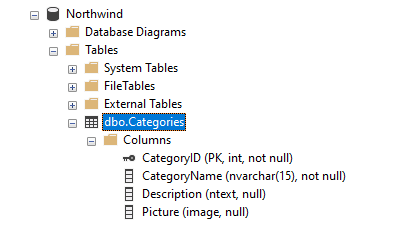
Here’s the class for this:
public class Category {
private int categoryId;
private String categoryName;
private String description;
private byte[] picture;
// Getters and Setters etc..
}
Note: You don’t need any annotation in this case. Persism will match columns to property names ignoring case or spaces or underscores in the column names - and it will also match up the table name handling the singular/plural naming as well.
This would work fine if the table was called “Category” or “CATEGORY” or “CATEGORIES”. You’d only need an annotation if the table had an unusual name.
Note: The binary Picture (Blob) column maps into byte array. This works fine for both reading and writing back to the database.
Here’s another example from Northwind:
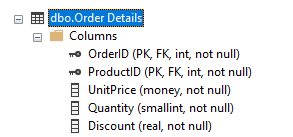
Here’s the class for this:
public class OrderDetail {
private int orderId;
private int productId;
private BigDecimal unitPrice;
private int quantity;
private BigDecimal discount;
// Getters and Setters etc..
}
Note: You don’t need to annotate for the table name even though it has a space in it.
You could also specify your types with doubles or floats like this:
public class OrderDetail {
private int orderId;
private int productId;
private double unitPrice;
private int quantity;
private double discount;
// Getters and Setters etc..
}
In this situation, Persism will log a warning if it needs to ‘downcast’ because the database may return a larger type than you specified in your class.
WARN - Possible overflow column UnitPrice - Property is Double and column value is BigDecimal
Annotations
Persism uses annotation in situations where it can’t discover the mapping for you.
Let’s look at the PUBS database for this:
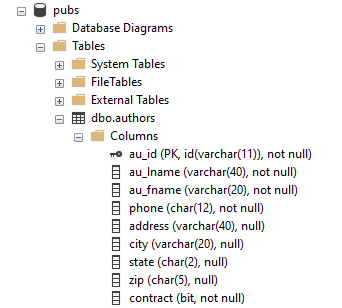
Hmm, some funny names here. Here’s a class for that:
@Table("authors") // not really required in this case
public class Author {
@Column(name = "aU_iD") // Usually case won't matter for the annotation
private String authorId;
@Column(name = "au_LNAME")
private String lastName;
@Column(name = "au_FNAME")
private String firstName;
private String phone;
private String address;
private String city;
private String state;
@Column(name = "zIp")
private String postalCode;
private boolean contract;
// Getters and Setters etc..
}
Persism uses the following annotations for Table which need to be specified on the Class:
@Table- used to specify the table name in the database which can include the schema name with “Schema.Table” (as of version 2.2.0).@NotTable- used to specify that this class represents the result of a query - that there is no single table associated with it.@View- used to specify that the class represents a database View. If no name is specified then Persism will use the same table name logic to find the view name. The view name can include the schema name with “Schema.Table” (as of version 2.2.0).
Persism uses the following annotations for Columns.
@Column- used to specify the column name and whether the column is primary, autoincrement or has a default. The name parameter is required, the other 3 parameters are optional.@NotColumn- used to specify that this property has no matching column. Ie that it’s a calculated value and not read from the database.
Note: These annotations can be specified on the field or on the getter or setter.
Note: Read-only properties are also recognized by Persism.
Support for hierarchical objects
A somewhat common but misguided way to model data is to have POJO type objects inside other POJOs.
example:
public class Customer {
private String customerId;
private String companyName;
private String contactName;
private String contactTitle;
// etc...
private List<Order> orders;
// Getters and Setters etc...
}
public class Order {
private int orderId;
private String customerId;
private Date orderDate;
private Date requiredDate;
private Date shippedDate;
private List<OrderDetail> details;
// Getters and Setters etc...
}
This might seem like a logical approach, but it is often very expensive for the database because it may need to query for all the orders and all the line items and product details etc every time you just want a list of Customers.
Persism can support this, but it’s left up to you on when you want to read the data. A better approach is to write a class representing the columns returned from a joining query and use the @NotTable annotation. You’ll usually see much better performance.
You can read about the N+1 select problem here.
This is solved with a new @Join annotation in Persism 2.1.0
This is how you can do it though if you need to:
public class Customer {
private String customerId;
private String companyName;
private String contactName;
private String contactTitle;
// etc...
@NotColumn
private List<Order> orders;
// Getters and Setters etc...
}
public class Order {
private int orderId;
private String customerId;
private Date orderDate;
private Date requiredDate;
private Date shippedDate;
@NotColumn
private List<OrderDetail> details;
// Getters and Setters etc...
}
We annotate these as @NotColumn so they’ll be ignored by the SQL query. Then you can define these yourself as required:
Customer customer;
List<Order> orders;
customer = session.fetch(Customer.class, sql("select * from Customers where name = ?"), params("Fred"));
orders = session.query(Order.class, sql("select * from orders where customerId = ?"), params(customer.getCustomerId()));
customer.setOrders(orders);
// etc...
Java types to SQL types
| Java Type(s) | SQL Type(s) | Notes |
|---|---|---|
| boolean | BIT, TINYINT, SHORT, BYTE, NUMBER, CHAR(1) | Oracle doesn’t have a bit so it reads number types as BigDecimal or Char(1) - 1 or ‘1’ for true |
| byte | TINYINT | NOT recommended. MSSQL sees TINYINT as 0-255 and doesn’t fit in Java’s signed byte - Use Short instead. |
| short, int, long | SMALLINT, TINYINT, INT, BIGINT, LONG, AUTOINCREMENT | Any whole number maps fine but you may see downcast warnings |
| float, double, BigDecimal | NUMBER, REAL, FLOAT, DOUBLE | Any floating point type maps fine but you may see downcast warnings |
| byte[] | BLOB | Binary large objects will be read as a byte array. Do not use Blob as a Java type in your POJO. Max size is 2147483647 |
| String | CHAR, VARCHAR, NVARCHAR, TEXT, CLOB | Large or small char types map to String. Do not use Clob a Java type in your POJO. Max size is 2147483647 |
| enum | VARCHAR and/or ENUM db type (PostgreSQL, MySQL and H2) | Database Enum types can map to String or Enum in Java. Enum in Java can be stored as Enum (if supported) or Varchar |
| UUID | VARCHAR, BINARY(16) or Native (PostgreSQL or MSSQL only) | UUID types are read as String types and then converted |
| sql.Timestamp, util.Date, LocalDateTime | DATETIME / TIMESTAMP | DateTime types are generally read as sql.Timestamp and converted as appropriate |
| sql.Date, LocalDate | DATE | Usually used for DATE only types |
| sql.Time, LocalTime | TIME | Usually used for TIME only types (For Oracle you can use TIMESTAMP) |
Note: For Date related types it’s recommended to use the new java.time types (LocalDate, LocalTime, LocalDateTime) since they are immutable.
Note: Although Java primitive types like int, float, double, boolean are fully supported you should use the Object types if you need to support NULL. It’s especially important if you have defaults in your database since primitive types can never detect not being set.
Unsupported SQL Types
The following is a list of SQL types defined in java.sql.Types which are currently not supported.
OTHER = 1111 (supported but no type checking is done)
JAVA_OBJECT = 2000
DISTINCT = 2001
STRUCT = 2002
ARRAY = 2003
REF = 2006
DATALINK = 70
ROWID = -8
SQLXML = 2009
- Microsoft specific DateTimeOffset ( -155 )
Warning and Error Messages
Warnings
Column is annotated as autoIncrement but it is not Long or Integer type - Ignoring.
Occurs if you happen to annotate a String or other type as an autoincrement value.
Unknown connection type. Please contact Persism to add support.
Occurs if you are using an unknown JDBC connection - Persism should work fine as long as it’s JDBC compliant. Ping me - I’ll add it and add some unit tests.
Property not found for column ‘X’ on class ‘Z’.
Occurs if you have a column in your database table where you have no associated property.
No primary key found for table. Do not use with update/delete/fetch or add a primary key.
Occurs in cases where Persism detects a table with no primary key. This kind of table could only be used by Persism for querying.
TRUNCATION with Column: ‘column name’ for table: ‘table name’.
Occurs if you have a String value too wide for the associated column in the database.
Column type not known for SQL type
Occurs when querying data where the SQL type read is not defined in
java.sql.Types. It will be treated by Persim as Object type.
Conversion: Unknown Persism type ‘class name’ - no conversion performed.
Occurs in cases where Persism doesn’t know about a type defined in
java.sql.Types. See unsupported types
Property X for column Y should be an Object type to properly detect NULL for defaults (change it from the primitive type to its Boxed version).
This occurs if you have a default on a column in your database but you use a primitive (int, float, double, etc) for the property on your POJO class. You should use the boxed version (Integer, Float, Double, etc) in order to detect NULL. Otherwise the default would never be set.
Errors
Below is the list of specific Exceptions Persism may throw.
Could not determine a table for type: ‘POJO class name’ Guesses were: ‘list of guesses’
This occurs when Persism cannot determine the table name in the database from the POJO class name. You can resolve this by adding an annotation to specify the table name.
Cannot perform UPDATE/FETCH/DELETE - ‘table name’ has no primary keys.
This occurs when Persism is attempting an operation on the database that requires a primary be defined for the table.
Non-auto inc generated primary keys are not supported. Please assign your primary key value before performing an insert.
This occurs if you INSERT and have a String type (CHAR or UUID etc) as a primary and you are attempting to assign it from a default in the database. Currently, retrieving this value back from the database in not supported by JDBC. It is possible to do this in database specific ways but not possible with some databases. To resolve this make sure to assign your primary keys values from Java in these cases. Note: This only works with PostgreSQL.
Object ‘POJO class name’ was not properly initialized. Some properties not initialized in the queried columns (‘list of missing columns’)
Persism throws this exception because your POJO would not be properly initialized if you miss some columns in your query. This could cause NullPointerExceptions in your code. Either include all columns (or use
SELECT *) or annotate the property in you class with @NotColumn.
Parse Exceptions
This can occur in specific cases where the JDBC returns a Date type as a String. The format used to convert to a date type is
yyyy-MM-dd hh:mm:ssfor DateTime types andyyyy-MM-ddfor Date types.
Note: Persism may log errors when cleaning up ResultSet or Statement objects or when rolling back an SQL transaction.
Logging
Note: Persism has no specific requirements for logging. It will utilize whatever logging framework your application is using.
Logger names
- net.sf.persism - General logging. Usually can be default WARN.
- net.sf.persism.SQL - Log SQL statements Persism produces if set to DEBUG level
- net.sf.persism
Here’s an example logback configuration for logging with Persism:
<?xml version="1.0" encoding="UTF-8"?>
<!-- For assistance related to logback-translator or configuration -->
<!-- files in general, please contact the logback user mailing list -->
<!-- at http://www.qos.ch/mailman/listinfo/logback-user -->
<!-- -->
<!-- For professional support please see -->
<!-- http://www.qos.ch/shop/products/professionalSupport -->
<!-- -->
<configuration>
<appender name="A1" class="ch.qos.logback.core.ConsoleAppender">
<encoder>
<pattern>%-5p %d{MMM dd HH:mm:ss} %c - %m%n</pattern>
</encoder>
</appender>
<appender name="R" class="ch.qos.logback.core.rolling.RollingFileAppender">
<!--See http://logback.qos.ch/manual/appenders.html#RollingFileAppender-->
<!--and http://logback.qos.ch/manual/appenders.html#TimeBasedRollingPolicy-->
<!--for further documentation-->
<File>${user.home}/logs/persism.log</File>
<encoder>
<pattern>%-5p %d{MMM dd HH:mm:ss} %c - %m%n</pattern>
</encoder>
<rollingPolicy class="ch.qos.logback.core.rolling.TimeBasedRollingPolicy">
<fileNamePattern>${user.home}/logs/persism.%d.log</fileNamePattern>
<maxHistory>4</maxHistory>
</rollingPolicy>
</appender>
<logger name="org" level="ERROR"/>
<logger name="net" level="ERROR"/>
<logger name="net.sf.persism" level="WARN"/>
<!-- SET TO DEBUG to log the SQL statements Persism produces -->
<logger name="net.sf.persism.SQL" level="OFF"/>
<!-- SET TO DEBUG to log timings of Persism operations -->
<logger name="net.sf.persism.Benchmarks" level="OFF"/>
<root level="INFO">
<appender-ref ref="A1"/>
<appender-ref ref="R"/>
</root>
</configuration>
Next Steps
Cookbook: Implementing Persistable interface
Using Persism with Java Records
How to use the new @Join Annotation
Known Issues
- No support for newer Timezone related date types yet
- No support for XML/JSON types
- Generated primary keys only work with Autoincrement types. UUID/String types with generated defaults do not return into the inserted object as primary keys (except PostgreSQL).
Special Thanks
Thanks to the various JDBC and database developers for helping to make this possible.